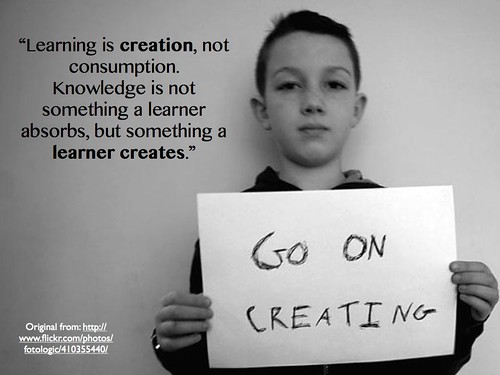Recently. Flickr wrote a post celebrating the 5th Anniversary of its Flickr Commons. Check the post for information on how to use the Commons to find photos. Here is an example of a photo I found there today that struck me of interest simply because it's eye catching. I used the embed code to place both the photo and attribution easily into this blog post.
cc licensed ( ) flickr photo shared by National Maritime Museum
Here is a photo that I found that spoke to my teaching philosophy especially when bringing technology into the classroom.
cc licensed ( BY NC SA ) flickr photo shared by gcouros
Here is what the attribution boxes look like in Flickr for photos that can be shared with attribution. You have two choices.
- Method 1: copy the embed code (Attribution HTML), which will copy both the picture and the attribution into HTML screen (see the html option in the Blogger toolbar)
- Method 2: Copy the attribution information (Attribution Text), which you can then simply copy in your blog after you have inserted the photo that you have downloaded and inserted.
Illustrations below: Attribution (HTML) or Attribution (text)