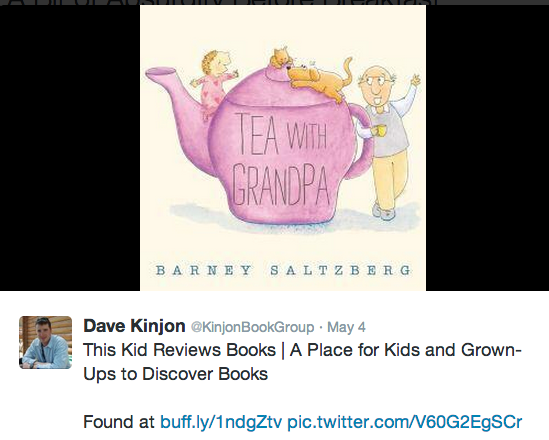This video speaks for itself, so watch and enjoy. Feel free to leave a comment.
Here you'll find ideas for promoting literacy through the use of technology. Please feel free to leave comments after posts.
Saturday, May 31, 2014
Go Noodle: A Site Teachers Are Raving About
Just today, I came across blog posts from two teachers who praised GoNoodle.
This is not a site I know, but it is one I plan to explore.
For now, I offer links to the posts where the teachers explain how they use the site.
In this post, kindergarten teacher, Matt Gomez, gives an excellent overview of the site. Click on the image to learn what Matt has to say about the site. You can see his students' enthusiasm in the picture.
In this post, another teacher of young children, Nikki Vrandenburg, recommends the site in her list of sites she uses with her students. GoNoodle comes up first in her post: "My New Favorite Web Tools."
And just an hour after I originally wrote this post, I found on my Twitter feed this picture posted by a former graduate student who teaches 2nd grade, whose students judging from the picture are excited to use GoNoodle:
Do these teachers' endorsements convince you to check out the site? Had you heard of the site before? Based on what you learned about the site, would you consider exploring it for use in your classroom?
 |
| https://www.gonoodle.com/ |
This is not a site I know, but it is one I plan to explore.
For now, I offer links to the posts where the teachers explain how they use the site.
In this post, kindergarten teacher, Matt Gomez, gives an excellent overview of the site. Click on the image to learn what Matt has to say about the site. You can see his students' enthusiasm in the picture.
 |
| http://bit.ly/1gQiOgH |
In this post, another teacher of young children, Nikki Vrandenburg, recommends the site in her list of sites she uses with her students. GoNoodle comes up first in her post: "My New Favorite Web Tools."
And just an hour after I originally wrote this post, I found on my Twitter feed this picture posted by a former graduate student who teaches 2nd grade, whose students judging from the picture are excited to use GoNoodle:
So I got back in touch with the teacher on Twitter to ask her how her second graders liked GoNoodle, and here's her reply.
@JudyArzt @GoNoodle They love it! They get so excited to complete the levels and watch their mascot grow! They're always adding new videos!
— Nada Noujaim (@MissNoujaim) May 31, 2014
Do these teachers' endorsements convince you to check out the site? Had you heard of the site before? Based on what you learned about the site, would you consider exploring it for use in your classroom?
Friday, May 30, 2014
Impressed by How These Elementary Students Are Using Digital Tools Like iMovie
I was on Lisa Dabbs' blog and reading a post,
Five Free Web 2.0 Tools to Support Lesson Planning
It was coincidental that she mentioned both Storybird and VoiceThread in this post. Then I came across a link she had under the category
Finding Your Comfort Zone
From there, I found this video, in which students speak about using iMovie. It occurred to me that if these young elementary students use iMovie with fluency as part of their composing, it was worth sharing their story with others, so here is the video:
I found what the students had to say inspiring.
While we're at it and looking for digital tools to support literacy, check Lisa Dabbs' original post where I found this video:
What ideas did you get from Lisa's post or the video of the students speaking about using iMovie?
Sunday, May 25, 2014
Image Capturing the Many Facets of Blogging
Silvia Rosenthal Tolisano shared this image in one of her blog posts entitled, "There's More to Blogging with Your Students,Version 2."
It's worth studying this carefully crafted image; it says so much about the power of blogging.
Silvia is an avid blogger and also a creator of phenomenal graphics. Check her "Teaching and Learning" Collections" on Flickr.
It's worth studying this carefully crafted image; it says so much about the power of blogging.
 |
| http://bit.ly/SCt94Q Silvia Rosenthal Tolisano |
- What features of blogging do you consider the most important in developing students' literacy skills?
- Which features emphasized in the graphic resonates with you?
Silvia is an avid blogger and also a creator of phenomenal graphics. Check her "Teaching and Learning" Collections" on Flickr.
These 2nd 3rd Graders Say It Best: The Benefits of Blogging
For some time, I have been keeping up with California 3rd grade teacher Linda Yollis and 2nd grade Australian teacher Kathleen Morris. Both have been using blogs with their students for several years, and they have participated in projects such as Quad Blogging.
Students in each of their classes made these videos a few years back, but they are still very relevant today, especially for teachers who are in the initial stages of thinking about implementing blogging in their classrooms.
What I love about these videos is that the students have a voice. Not only do they speak about the benefits of blogging, but they also practice oral presentation and video production skills.
3rd Graders: Meet Linda Yollis's Students
Listen to these 3rd graders from Linda Yollis's class talk about blogging. They offer a wealth of information in this short video.
2nd Graders: Meet Kathleen Morris's Students.
In this video, 2nd graders outline several ways that blogging promotes literacy skills for 21st century learners.
Students in each of their classes made these videos a few years back, but they are still very relevant today, especially for teachers who are in the initial stages of thinking about implementing blogging in their classrooms.
What I love about these videos is that the students have a voice. Not only do they speak about the benefits of blogging, but they also practice oral presentation and video production skills.
3rd Graders: Meet Linda Yollis's Students
Listen to these 3rd graders from Linda Yollis's class talk about blogging. They offer a wealth of information in this short video.
2nd Graders: Meet Kathleen Morris's Students.
In this video, 2nd graders outline several ways that blogging promotes literacy skills for 21st century learners.
- What do you consider the best piece of advice these 2nd and 3rd graders offer?
- How convincing are they about the power of blogging?
- If you visited the blog of Linda Yollis or Kathleen Morris, what resources did you find helpful ?
Tuesday, May 20, 2014
My New Favorite Digital Story App: Shadow Puppet
Why didn't I know about this free app sooner. This morning, I downloaded it to my iPad, went through the screen shots of how to use the app, and within a minute, I was up and running.
For my first attempt, just grabbed from my iPad camera roll some photos I had left over from a conference on campus at the University of Saint Joseph. Some were blurry, but as I was just experimenting and wanted to find out how seamless using the app was, I just used what I could find quickly that related to a single event.
So, uploaded a few of the pics right into the app. Then just audio recorded whatever came to mind for each photo, and saved the final product. Wanted to see what the share options were from there. For simplicity sake, selected share to email, and sent the video to my own email and to a colleague who helped plan the event captured in the video. She emailed back to say, "Love It."
Mind, you this was a first attempt, and when I opened the video from email, I could see it could use lots of improvement, but also wanted to find out from there if I could upload to a site like YouTube or Vimeo. The options were several. First, I selected from the emailed video to download, which I did on my Mac, and then I selected the option to share the video on YouTube. Worked like a breeze.
Feeling confident, decided to try my hand on a second video. Went back to the iPad, and made another one, this time also including a quick video I had in the camera roll. Found out the free version of Shadow Puppet allows for uploading 10 photos or videos, but was content with that. Went through the same process as outlined above, audio recording a quick narrative, sending the saved video to my email, accessing it from there, downloading it my Mac and then sending it out to YouTube.
Here are the two videos, but mind you, these were done quickly. As soon as I free up more space on my iPad to store more photos and videos, I plan to play with Shadow Puppet further.
First Attempt:
Second Attempt: Tried to find clearer pics on camera roll and selected one of the videos in the camera roll.
Do you have a favorite app for making quick videos? How do you envision using an app like Shadow Puppet in the classroom?
Update: I tweeted out how much I enjoyed the ease of using Shadow Puppet and got a reply from the company, pointing to a page on its site with some samples. I am including a link to find the example of how the app was used by one teacher for students to tell about their art projects. Take a look and listen to what the students had to say: "Stories, Reflecting on Art Projects." While on the site, also notice the other examples, lesson plan ideas, and information about using the app to meet Common Core Standards.
So who could ask for anymore? Sure you need an iPad or iPhone, but grab one from a neighbor if you don't have one, and try out Shadow Puppet.
If you explored around the Shadow Puppet site, let us know what you found of interest.
Tuesday, May 13, 2014
Who Could Ask for Anything More: A Kid Reviewing Kid Books
This Kid Reviews Books is a site maintained by a kid who as the title implies reviews books.
If you're looking for books to recommend to kids, which I hope you are, what better way than to find another kid who recommends them. Plus, this is a site worth having your students, especially if you teach elementary or middle school, check out.
I first found out about the site from some tweets. Here they are.
If you're looking for books to recommend to kids, which I hope you are, what better way than to find another kid who recommends them. Plus, this is a site worth having your students, especially if you teach elementary or middle school, check out.
I first found out about the site from some tweets. Here they are.
So naturally, I headed over to the site to start exploring, and encourage you to do the same. Please visit. Just click on the image below, and once you're at the site, scroll through the blog, but also check the pages, "About 'This Kid' -- Erik!" and "Books I Read This Year." This kid is a prolific reader, but also a prolific writer. Think of all the time he spends not only reading the books, but also taking the time to write these reviews.
So now that you've visited Erik's site, let me know what you think. Would you recommend the site to students and to librarians, or use the site yourself? How could you get your own students blogging about books?
This kid has also written a book and has a Twitter account.
You can find him here on Twitter:
Here is some info about his book:
Celebrating the Year
As the school year ending is drawing closer and closer, it's time once again to think of how to celebrate your students' accomplishments. Digital tools are just one of many options. Animoto is an excellent tool for making quick video celebrations. If you're a teacher, be sure to use the Free Animoto Educator account when signing up, so you can make longer videos than the 30- second ones that come with a regular free account. Use this link if you need to create your educator account.
Here are some examples of Animotos. I created the first three for courses I teach. The last four feature young children and celebrate camp and field trip experiences. You can view these videos full-screen, using that option (see full-screen icon, lower right corner of each video).
As one of my courses comes to a close, I like to create a recap to show at our last class. I have used Animoto in combination with a slide program to create these videos, which showcase the topics students selected for their research study proposals.
Ending a Course
This one is from an 8-week course taught in fall 2013. Interestingly, one of the students in the course also chose Animoto as a way to present her own final project.
Educational Research, Multiple Intelligences Class, Our Topics
Educational Research
I just finished teaching the same course in an 8-week format and created this one. Although Animoto allows for creating text right within the program, I prefer to use a slide program and (1) insert in each slide an image with accompanying text, (2) screen capture the slides as images, and (3) upload a full set of images into Animoto, which then creates the video mix.
Educational Research, Multiple Intelligences, Our Topics
International Dot Day: Cross-Class Trading Cards
This additional one was created based on a joint cross-class project done between elementary school students in Maryland and graduate students at University of Saint Joseph. The video was created to celebrate the conclusion to a project we did with trading cards in celebration of International Dot Day. We actually exchanged our cards through regular US mail, and I did a Skype with the Maryland students to connect in person. You can read more about the Skype and the trading card project at this blog post. Skype for Dot Day
International Dot Day Trading Card Project
Summer Camp
Each summer my niece is a counselor at summer camp for small children who sign up to attend on a weekly basis. At the end of each week, on Fridays, a performance is held at which the children sing, dance, or do another kind of performance. A video recapping some of the events told through photos is also shown, and Animoto works perfectly for this. Here are some examples.
Summer Camp, 2012
Summer Fun at Hopmeadow
Summer Camp, 2013
Field Trips
I also like these two videos that teachers in the Integrating Technology and Literacy course created to celebrate school field trips, having parental consent to show the children. Although these were not necessarily made at the end of the year, they illustrate ways to use Animoto to celebrate special school events.
Auer Farm
My Animoto Video
Flander's Nature Center
My Animoto Video
You can also upload Animoto videos to other sites such as Facebook and YouTube, which is another way to share with parents and others.
As the month of May draws closer an end, what are some ideas you have for using Animoto or similar programs to reflect on the year? What videos could you make to celebrate students' accomplishments or events that transpired during the year?
Here are some examples of Animotos. I created the first three for courses I teach. The last four feature young children and celebrate camp and field trip experiences. You can view these videos full-screen, using that option (see full-screen icon, lower right corner of each video).
As one of my courses comes to a close, I like to create a recap to show at our last class. I have used Animoto in combination with a slide program to create these videos, which showcase the topics students selected for their research study proposals.
Ending a Course
This one is from an 8-week course taught in fall 2013. Interestingly, one of the students in the course also chose Animoto as a way to present her own final project.
Educational Research, Multiple Intelligences Class, Our Topics
Educational Research
I just finished teaching the same course in an 8-week format and created this one. Although Animoto allows for creating text right within the program, I prefer to use a slide program and (1) insert in each slide an image with accompanying text, (2) screen capture the slides as images, and (3) upload a full set of images into Animoto, which then creates the video mix.
Educational Research, Multiple Intelligences, Our Topics
International Dot Day: Cross-Class Trading Cards
This additional one was created based on a joint cross-class project done between elementary school students in Maryland and graduate students at University of Saint Joseph. The video was created to celebrate the conclusion to a project we did with trading cards in celebration of International Dot Day. We actually exchanged our cards through regular US mail, and I did a Skype with the Maryland students to connect in person. You can read more about the Skype and the trading card project at this blog post. Skype for Dot Day
International Dot Day Trading Card Project
Summer Camp
Each summer my niece is a counselor at summer camp for small children who sign up to attend on a weekly basis. At the end of each week, on Fridays, a performance is held at which the children sing, dance, or do another kind of performance. A video recapping some of the events told through photos is also shown, and Animoto works perfectly for this. Here are some examples.
Summer Camp, 2012
Summer Fun at Hopmeadow
Summer Camp, 2013
Field Trips
I also like these two videos that teachers in the Integrating Technology and Literacy course created to celebrate school field trips, having parental consent to show the children. Although these were not necessarily made at the end of the year, they illustrate ways to use Animoto to celebrate special school events.
Auer Farm
My Animoto Video
Flander's Nature Center
My Animoto Video
You can also upload Animoto videos to other sites such as Facebook and YouTube, which is another way to share with parents and others.
As the month of May draws closer an end, what are some ideas you have for using Animoto or similar programs to reflect on the year? What videos could you make to celebrate students' accomplishments or events that transpired during the year?
Friday, May 9, 2014
Blogging for An Audience
This semester, spring 2014, I am off-schedule to teach Computers in the Classroom, so I've started a blog for 8th graders in Iowa.
Why do this? Well, students in my Integrating Technology and Literacy course have been corresponding through blogging with this group of students. The students in my course, who are mostly teachers, have had the opportunity to see how blogging works by reading posts from these students in Iowa and responding.
So I started a blog for the Iowa students. I don't know them personally. I only know them from reading their blogs. Each time one of the Iowa students writes a comment on my blog, I access the student's blog and write a reply to a post. This process of writing replies is time consuming, given the number of students involved, but I feel that if a student takes the time to reply to one of my posts, the favor is reciprocal.
Here is my blog:
Here is their blog:
Did I mention the teacher? It is Scott Boylen. I met him on Twitter a couple years ago, and since then, when I teach Integrating Technology and Literacy, my students partner with his in a cross-class blogging project.
Well, if you hop over Blogging with Iowa Students, you will see what I have been up to. You can also find the students' blogs here: Mr. Boylen's 2013-14 LA Class.
Assuming you looked at Blogging with Iowa Students and Mr. Boylen's 2013-14 LA Class, what are your thoughts about the use of blogs to connect students with those outside of their class? What about teachers, such as the ones in my class, reading blog posts of students they don't know and responding?
Really would like to hear from others about what you see as the value of blogging including cross-class blogging.
Will Richardson posted this on Twitter, and thought I would share it. Do you agree with him?
Why do this? Well, students in my Integrating Technology and Literacy course have been corresponding through blogging with this group of students. The students in my course, who are mostly teachers, have had the opportunity to see how blogging works by reading posts from these students in Iowa and responding.
So I started a blog for the Iowa students. I don't know them personally. I only know them from reading their blogs. Each time one of the Iowa students writes a comment on my blog, I access the student's blog and write a reply to a post. This process of writing replies is time consuming, given the number of students involved, but I feel that if a student takes the time to reply to one of my posts, the favor is reciprocal.
Here is my blog:
Here is their blog:
Did I mention the teacher? It is Scott Boylen. I met him on Twitter a couple years ago, and since then, when I teach Integrating Technology and Literacy, my students partner with his in a cross-class blogging project.
Well, if you hop over Blogging with Iowa Students, you will see what I have been up to. You can also find the students' blogs here: Mr. Boylen's 2013-14 LA Class.
Assuming you looked at Blogging with Iowa Students and Mr. Boylen's 2013-14 LA Class, what are your thoughts about the use of blogs to connect students with those outside of their class? What about teachers, such as the ones in my class, reading blog posts of students they don't know and responding?
Really would like to hear from others about what you see as the value of blogging including cross-class blogging.
Will Richardson posted this on Twitter, and thought I would share it. Do you agree with him?
Subscribe to:
Posts (Atom)